Software Tips
General software tips & debugging procedures
Monday, January 30, 2017
Monday, December 12, 2016
Learn Photoshop from home
You can create Good morning messages for your relatives & friends..
You can design new year , diwali, pongal greetings using photoshop..
To Learn Photoshop , c, c++ from home thru online...
contact
cithilagam@gmail.com
Visit the page
www.radhakrisgreetings.blogspot.in
There i posted lot of images designed using Photoshop, ImageReady .
Friday, February 26, 2016
Learn C from home
To learn "c" from home thru online
contact
cithilagam@gmail.com
1. The Case keyword is followed by?
A. Float values
B. Character values
C. Integer values
D. Both b&c
Ans: You know that “case” keyword is used in switch statement for multiple branching.
In that we can use integer and character values.Float values are not allowed.
Ex..
case 1:
case ‘a’:
like this..
So the answer i D. (Both b &c).(i.e Character & Integer values).
2. How to make an infinity loop in C?
Ans:
Write a code like this in a c pgm.
{loop:
goto loop
}
If we didn’t give any conditional statement to terminate an loop, it will go infinitely.is it? so the above coding is the ans.
Write the o/p.
Ex1:
#define SQR(x) x * x
main()
{
printf("%d", 225/SQR(15));
}
a. 1
b. 225
c. 15
d. none of the above
Ans:
Here you can rewrite the code as 225/15 *15.
15 * 15 =225 it is the ans.
Ex:2
main()
{
int i = 0xff ;
printf("%d", i<<2);
}
a. 4
b. 512
c. 1020
d. 1024
Ans:
Here the left shift operator causes all the bits in the first operand to be shifted to the left by the number of positions indicated by the second operand.(here i=>1st operand, 2 => 2nd operand). Here the bits are represented..(4 bit for 1 digit..i.e f => 1 1 1 1)
1 1 1 1 1 1 1 1
When shited leftwise(2 times).
1 1 1 1 1 1 1 1 0 0
this can be represented by
3 15 12 is it.. i.e in hexadecimal form 3fc.
convert to decimal form..
3 * 16**2 + 15 * 16**1+12 *16**0 = 1020 this is the answer.(Ans.C)
Monday, August 2, 2010
How to Clear Recent Files (documents) in Ms- Word, Excel,..Photoshop
1. Tools Menu => Options => General Tab
2. Deselect the option “Recent used file list”(or clear the entries) => Ok
Photoshop:
Edit Menu => Preferences => File Handling => Put “0” (zero) in the “Recent file list contains” options => Ok.
Friday, July 16, 2010
Adding shortcuts to the Taskbar
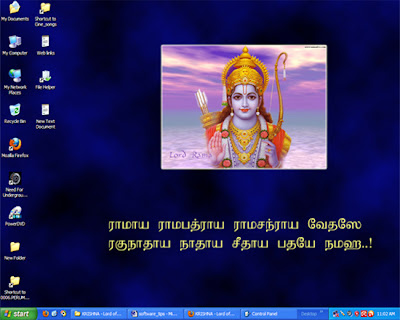
Adding shortcuts to the Taskbar:
Right click on the Taskbar => Toolbars => select the software or folder u want to add =>ok
U can also right click =>drag & drop the icon)
Locking the Taskbar:
If u don’t want the taskbar to be moved, then right click on the taskbar => select “Lock the Taskbar”. Otherwise,
Start => Settings => Control Panel => Taskbar & StartMenu => Select the option “Lock the taskbar” => Ok
Note: Sometimes the whole monitor display may be changed ( upside down). Then check the “color quality” & “screen resolution” in “Display” Option, if it is changed, choose the correct option.
Sunday, July 4, 2010
Creating “jpg” files from Ms - word doc (content)

1. Copy the content (CTRL+C) from MS - Word
2. Open Ms Paint , Edit Menu => Paste
3. Then File => Save => In the “Save As” dialog box, Choose “JPEG” in “save as type” option => then type the name => Save
Note:
* We can also use “Print Screen” key (to copy from word).
* We can also use Adobe Photoshop or Corel Photo-paint to get high resolution.
Wednesday, June 30, 2010
Taking (snapshots) photos from Video files:
 Windows Movie Maker:
Windows Movie Maker:1. Play Menu= >Play clip
2. Click the “Take picture” button (available in the right corner) => Then save the picture.
Power DVD:
1. Run the Movie , then right click the button “Capture frame” => Capture to Clipboard
2. Then open Paintbrush => Edit Menu = >Paste = > Save the picture.
Windows Media Player:
1. Tools Menu => Options => “Performance” Tab => Advanced” button.
2. Uncheck the “Use overlays” Option => Ok.
3. Then (while running the movie) press the button “Print Screen” in the keyboard.
4. Open “Mspaint” and paste it then save the picture.






